 |
 |
 |
| |

|
|
| |
|
|
|
 |
|
|
| |
|
DOA 6 exe
|
| Mith |
Posted on April 01 2019 23:09
|
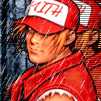
Super Administrator
Posts: 1154
Joined: 19/10/2005 20:11
|
Uncensored version Binari Code Hex
Censored:
0F B6 40 14 3C 19 77 58
Uncensored:
90 90 90 90 3C 19 77 58
Scrip Table for CE
 Code Code<?xml version="1.0" encoding="utf-8"?>
<CheatTable CheatEngineTableVersion="28">
<CheatEntries>
<CheatEntry>
<ID>0</ID>
<Description>"Break blow"</Description>
<LastState/>
<VariableType>Auto Assembler Script</VariableType>
<AssemblerScript>[ENABLE]
aobscanmodule(breakblow,DOA6.exe,0F B6 40 14 3C 19 77 58)
registersymbol(breakblow)
breakblow:
db 90 90 90 90
[DISABLE]
breakblow:
db 0F B6 40 14 3C 19
unregistersymbol(breakblow)
</AssemblerScript>
</CheatEntry>
</CheatEntries>
<UserdefinedSymbols/>
</CheatTable>
Moddel Swap cheat Table.
Not interested, but if someone is, this is the link with the download and the details; Modder Base
kamiyakoenjiuncensored exe
Deviant Art
Mith uncensored exe for 21:9 (3440x1440) v1.03a
Direct Download
WSGF Forums
How edit exe:
- Unpack DOA6.exe using - Steamless v3.0.0.8 Release
- Download x64dbg debugger - Sourceforge.net
- Provide x64dbg with admin rights
- Copy game exe and steam_api64 to a different folder
- Open Game exewith x64dbg.exe
- Go to Options - Preferences and check only "Entry Breakpoint"& "Attach Breakpoint"
- Reload the game exe
- Click RMB (big window up left with all the code) and select "Search for - All Modules - Constant"
- Dont change anything here, just click enter, a new window will appear. Down there at search, write- 3FE38E39
- Change all found values - 3FE38E39 to your aspect ratio value (4017B426 - for 2560x1080; 4018E38E - for 3440x1440 etc...)
- Click RMB and select "Search for - Current Module - Pattern" - 41 BC 80 07 00 00 44 89 64 24 68
- Change all found values - 780 to the value calculated by this formula: 1080 * ( width / height )
- For example:
- 1080 * ( 2560 / 1080 ) = 1080 * 2.37037 = 2560 (dec) = A00 (hex)
- 1080 * ( 3440 / 1440 ) = 1080 * 2.38888 = 2580 (dec) = A14 (hex)
- Click RMB and select "Search for - Current Module - Pattern" - FF E1 ?? ?? ?? ?? ?? ?? ?? ?? ?? ?? ?? ?? C7 44 24 30 20 03 00 00 C7 44 24 34 C2 01 00 00
- Click RMB on jmp rcx and select "Binary - Fill with NOPs"
- Change - 320 and 1C2 to your resolution value (A00 and 438 - for 2560x1080; D70 and 5A0 - for 3440x1440 etc...)
- File - Patch file
- Make copy of DOA6.exe, and select it for patch
Edited by Mith on April 11 2019 16:48
|
| |
|
Jump to Forum:
|
|
|
|
|
|
|
|
|
|
Content on this site is copyright @ 2005 Aftertomorrow.net, all rights reserved.
Logos and trademarks are the property of their respective owners.
|
|
|
|
|






